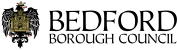We understand that not everyone is sure of how to do some things digitally. You might like some support and guidance that will help you carry out tasks online.
We want to help you:
- do more online - access Council services easily through our online forms
- stay informed about your local area and find the information you need at any time
- improve your digital skills and stay safe online
Below is a range of services that can help.
Helping you get online
Digital support at your local library
Bedford Borough libraries have free computers and Wi-Fi you can connect to, to do many tasks like applying for a school place, check your bin day or register to vote.
It’s free to become a library member and of course, being a member allows you to borrow books, magazines and explore lots of digital resources.
Discover the opening hours and locations of libraries in Bedford, Bromham, Kempston, Putnoe and Wootton.
Digital support at the Jobs Hub
The Jobs Hub team help Bedford Borough residents into employment, education and training. They also provide access to computers and free Wi-Fi to help you with this.
Find out the opening hours, address and contact details.
Helping you become more confident online
Speech, reading and language translation on our website
Our website has a tool called ‘ReachDeck’ which is available for anyone who needs help with reading or language translation.
On every page, you will find an orange circle with a speaker icon inside it. When clicked, a black toolbar will appear at the top of the webpage you are on.
Hover over the buttons inside this toolbar to view what the buttons can do, then click on the button you need. ReachDeck will start to read, allowing you to listen to the information on the page you are on, or translate the page to a language you have selected.
To use this tool, go to the page you wish to visit and click on the button.
You will need to visit our website on a desktop computer to use it. It is not available to use if you’re visiting the website on a phone or a tablet.
Improve your digital skills
Learn My Way has free courses for you to learn digital skills, stay safe and connected.
Stay safe online
Staying safe online is important. The following websites have some short information videos about using email, the internet, mobile phones and staying safe online.
- BBC Webwise
- Age UK is a great source of information for older people who are already online but want to boost their confidence.
Help adjusting your personal device
My Computer My Way is your step-by-step guide to individual adjustments you can make to your computer, laptop, tablet or smart phone to make it easier to use.
If you need more help online
If you need further help to carry out a task online, we may be able to offer you a face-to-face appointment at our Customer Service Centre in Bedford Town Centre.
Go to our contact us page to find out more.
Have your say
Please tell us if you have any feedback about our website.